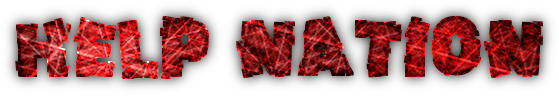Setting Up The Java Development Kit; Or JDK
First, we will check if the path variable for your computer is already there. Click on "Start" and then right click on "My Computer" and then select "Properties". On the side of the menu, click on "Advanced System Properties" Or something like that. Click on "Environmental Variables" at the bottom of the smaller menu. If you already have a Path variable, that looks something like this "C:\Program Files\Java\jdk1.7.0_01\bin" Then skip over to the next main step.
1.) Open a new page/tab, and navigate to java.sun.com. IT WILL REDIRECT YOU! DON'T PANIC! It will redirect you to the Oracle website, it is fine.
2.) Hover your mouse over the tab labeled "Downloads" Under developer tools, click on "JDeveloper And ADF"
3.) Find the download appropriate for you, and then install it. MAKE SURE IT IS JDK SE.
4.) Open up the folder where it is located, and then open the "Bin".
5.) Right-Click on the first file in the folder, and click "Properties".
6.) Where it says "Location", copy exactly what it says. Now open up the "Advanced System Properties" again.
7.) Click on "Add" and then type under "Variable Type" "Path" THE CAPITALIZATION MATTERS! Also, DO NOT put the ", I was doing that to make it clearer.
8.) Then paste the location of Java where it says "Location".
9.) Open start, and type in "cmd". Type in javac and press enter, if you get an error, type in java and press enter. If you get a long list of all kinds of random things, then congratulations! JDK is now set up!
Setting Up Minecraft Coder Pack; Or MCP
1.) Go to MCP Ocean Labs and download the latest version.
2.) Make sure you have an unmodded minecraft.jar, and unmodded resources folder (No mod files for AudioMod.). If one is modded, place your .minecraft on your desktop (or anywhere else) and then run Minecraft to get a new folder.
3.) Get the "bin" and "resources" folders and then open the mcp folder. Put those two folders into the "jars" folder. Get an unmodded minecraft_server.jar and place it in there as well.
4.) Run "decompile.bat" in the MCP folder. Go ahead and run all of the ".bat"'s, just to make sure that it is configured properly, except for startserver.bat. In startclient.bat, it will probably give you an error like "Not efficient memory for heap dump." that is fine, it's because you haven't modded anything or recompiled it.
5.) You are now ready to mod!
First, we will check if the path variable for your computer is already there. Click on "Start" and then right click on "My Computer" and then select "Properties". On the side of the menu, click on "Advanced System Properties" Or something like that. Click on "Environmental Variables" at the bottom of the smaller menu. If you already have a Path variable, that looks something like this "C:\Program Files\Java\jdk1.7.0_01\bin" Then skip over to the next main step.
1.) Open a new page/tab, and navigate to java.sun.com. IT WILL REDIRECT YOU! DON'T PANIC! It will redirect you to the Oracle website, it is fine.
2.) Hover your mouse over the tab labeled "Downloads" Under developer tools, click on "JDeveloper And ADF"
3.) Find the download appropriate for you, and then install it. MAKE SURE IT IS JDK SE.
4.) Open up the folder where it is located, and then open the "Bin".
5.) Right-Click on the first file in the folder, and click "Properties".
6.) Where it says "Location", copy exactly what it says. Now open up the "Advanced System Properties" again.
7.) Click on "Add" and then type under "Variable Type" "Path" THE CAPITALIZATION MATTERS! Also, DO NOT put the ", I was doing that to make it clearer.
8.) Then paste the location of Java where it says "Location".
9.) Open start, and type in "cmd". Type in javac and press enter, if you get an error, type in java and press enter. If you get a long list of all kinds of random things, then congratulations! JDK is now set up!
Setting Up Minecraft Coder Pack; Or MCP
1.) Go to MCP Ocean Labs and download the latest version.
2.) Make sure you have an unmodded minecraft.jar, and unmodded resources folder (No mod files for AudioMod.). If one is modded, place your .minecraft on your desktop (or anywhere else) and then run Minecraft to get a new folder.
3.) Get the "bin" and "resources" folders and then open the mcp folder. Put those two folders into the "jars" folder. Get an unmodded minecraft_server.jar and place it in there as well.
4.) Run "decompile.bat" in the MCP folder. Go ahead and run all of the ".bat"'s, just to make sure that it is configured properly, except for startserver.bat. In startclient.bat, it will probably give you an error like "Not efficient memory for heap dump." that is fine, it's because you haven't modded anything or recompiled it.
5.) You are now ready to mod!