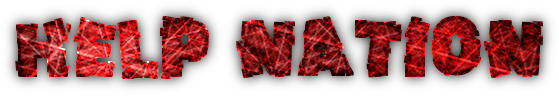Modding Disclaimer:
I, Or1g1n_Of_Death, do not take any responsibility for anything that might happen to your computer or any device you use while making code that may be unwanted. Anything saying I will be sued, etc. Will be deleted and you will be told to review this section.
Just in case you didn't exactly get what I first said...
Or1g1n_Of_Death is not responsible for anything that happens to your device you use to mod with, that you may not want. Thank you, have a nice day.
Signed,
~Or1g1n; The King
Back To Modding!
Well, we have to make ModLoader be inside of MCP's code to be able to mod with it, so how do we do that? Well, follow these simple steps.
1.) Download ModLoader
2.) Open C:\Users\Username\FileLocation\MCP\Jars and open minecraft.jar with WinRAR or any other archiver.
3.) Drag the files from ModLoader into the minecraft.jar
4.) Delete META-INF
5.) Run decompile.bat
6.) Your ready to mod with ModLoader!
~Or1g1n
I, Or1g1n_Of_Death, do not take any responsibility for anything that might happen to your computer or any device you use while making code that may be unwanted. Anything saying I will be sued, etc. Will be deleted and you will be told to review this section.
Just in case you didn't exactly get what I first said...
Or1g1n_Of_Death is not responsible for anything that happens to your device you use to mod with, that you may not want. Thank you, have a nice day.
Signed,
~Or1g1n; The King
Back To Modding!
Well, we have to make ModLoader be inside of MCP's code to be able to mod with it, so how do we do that? Well, follow these simple steps.
1.) Download ModLoader
2.) Open C:\Users\Username\FileLocation\MCP\Jars and open minecraft.jar with WinRAR or any other archiver.
3.) Drag the files from ModLoader into the minecraft.jar
4.) Delete META-INF
5.) Run decompile.bat
6.) Your ready to mod with ModLoader!
~Or1g1n